Hexcrawl25 Challenge by Maatlock
Overview
I was inspired by Sean McCoy's Dungeon23 to create Hexcrawl25, a year-long project to build a fully connected campaign setting. The goal: design 19 interconnected regional hexes (divided into 319 sub-hexes) and fill them with creative content, whether through art, worldbuilding, or both.
You don't need to draw your own maps—use existing resources like Dyson Logos if you prefer. The focus is progress, creativity, and finishing!
Even if you don't complete the challenge... it's a large challenge after all... be proud of anything you manage to create. Hopefully this inspires a few people to take a break from the stress of the real world for a bit and just make something cool in a (much more manageable) made up world.
If you'd like to share what you create... though you are under no obligation to do so (this project is first and foremost for you)... consider sharing on Bluesky (or that other site) under the hashtag #Hexcrawl25! You can also find me on Bluesky here.
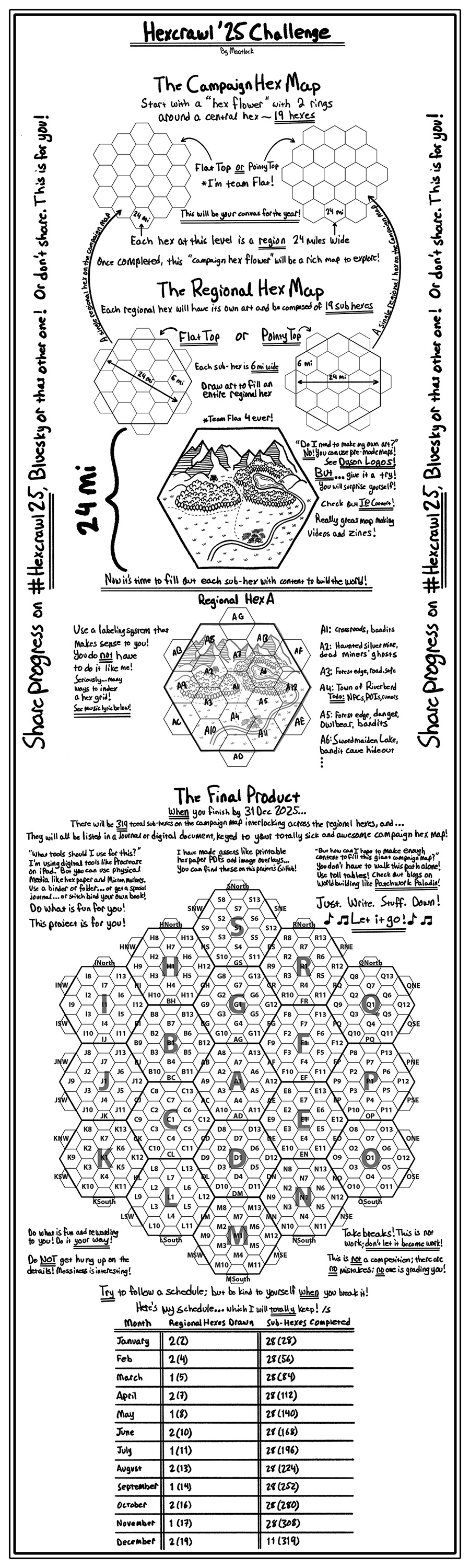
Process Summary
Create the Campaign Grid
- Arrange 19 regional hexes in a flower pattern
- Suggested scale: 24 miles per hex
Design Regional Features
- Add mountains, forests, roads, and points of interest (e.g., towns, dungeons).
- Drawing is optional—use premade maps if preferred
Divide into Sub-Hexes
- Split each regional hex into 19 sub-hexes overlapping with adjacent regions (6 miles each)
Populate Sub-Hexes
- Key 319 sub-hexes with content: monsters, NPCs, landmarks, etc
Avoid Burnout
- Keep detail manageable—high-level notes are enough
- 56 days of margin mean built-in breathing room
Supporting Assets
I created some assets for the community to use for this project, available here on my GitHub (printable PDFs, transparent images, and PSD files). You don't need to use any of that, though, or anything else other than the tools and processes you're most comfortable and likely to finish the challenge with.
Suggested Progression Plan
Complete one hex per weekday and one to two regional hexes per month to stay on track:
| Month | Regional Hexes | Sub-Hexes |
|---|---|---|
| January | 2 (2) | 28 (28) |
| February | 2 (4) | 28 (56) |
| March | 1 (5) | 28 (84) |
| April | 2 (7) | 28 (112) |
| May | 1 (8) | 28 (140) |
| June | 2 (10) | 28 (168) |
| July | 1 (11) | 28 (196) |
| August | 2 (13) | 28 (224) |
| September | 1 (14) | 28 (252) |
| October | 2 (16) | 28 (280) |
| November | 1 (17) | 28 (308) |
| December | 2 (19) | 11 (319) |
Final Product
By the end of 2025, you’ll have:
- 19 regional hexes (your own art or premade art that you're populating)
- 319 keyed sub-hexes filled with engaging content and notated in a journal, three-ring binder, or digital tool
- A complete campaign setting to explore and expand!
Whether you draw, journal, or use digital tools, the key is progress. Use random tables, pre-made maps, or your imagination—there’s no wrong way!
Community Resources
- Inspiration for content, hex crawling, and map drawing:
- Sly Flourish's Blog
- Patchwork Paladin's Blog
- Knave 2e by Ben Milton
- The Sandbox Generator, by Atelier Clandestin
- JP Coovert's Tutorials
- Dyson Logos' Maps
- Hexed Press, a PWYW book of hex mapping procedures and guidance
Inspired by this challenge, Hexed Press provides a cool remix and additional resources, adding roll tables and new ideas! Awesome!
Go check out their channel and video of their spin on the challenge here!
Tools
A few of you have asked me about the tools to use for this. I don't want to stifle creativity, but I'll make a few suggestions.